Spirituality meets artificial intelligence
In a world that is becoming ever more connected and technologically advanced, spirituality and artificial intelligence (AI) seem at first glance to be two opposing poles.
But what happens when these two powerful concepts are combined? Can the combination of ancient knowledge and cutting-edge technology really lead to something great?
Inspired by Beatrice Krammer's blog parade (you can still take part until 30 June 2024!), I will show you in this article how the morphic field and AI together form a perfect symbiosis to create Instagram posts that match your message, your style and your community.
Be inspired and discover the possibilities that open up when spirituality meets artificial intelligence. At the end there are also a few insights into how I use the combination for my blog articles!
Instagram basics explained simply
Before we dive into the morphic field and AI, let's first explain the basics of Instagram - Instagram for beginners, or Instagram explained for dummies, if you will.
Instagram is one of the most powerful platforms today to get your message out into the world. Whether you're a beginner or a veteran who just wants to know how to use Instagram properly, here are a few basics to get us started:
What is Instagram?
Instagram is a free, visual social media platform where users can share, comment on and like photos and (mostly short) videos. It was founded in 2010, belongs to Meta (like Facebook and WhatsApp) and is particularly popular because of its ease of use and the ability to create creative and visually appealing content.
How does Instagram work?
Instagram works by sharing content in the form of photos, videos (known as reels) and stories. You can keep your account private or public. A private account is ideal if you only want to use Instagram privately. Your posts are then not visible to the public.
Business or public accounts are great if you want to reach a larger target group and/or have a company or organisation that you post about.
The aim is to build a community of followers with whom you can share your content and engage in dialogue.
Important to understand: Following is not automatically reciprocal, as is the case with Facebook, for example. This is why the numbers for "Followers" and "Followed" are different. (See middle screenshot below) So if you follow someone, this does not mean that the account will also see your content. You can follow my account here - I look forward to seeing you!
- The Feed: At the top of the homepage you will see round pictures - the stories (scroll sideways) and at the bottom the posts from the accounts you follow or suggestions from Instagram, which are compiled based on your internet behaviour. You can scroll down endlessly. (See picture below on the left)
- Creating and sharing images: Postings can be single images or up to 10 (so-called carousel posts). The images can be optimised with filters. The captions consist of explanatory texts and hashtags.
- Interaction: You can follow other users, like and comment on their content to connect with the community.
- Stories: Short-lived content (24 hours) such as short videos (currently up to 60 seconds) are particularly popular and offer many creative possibilities. They are mainly displayed to your followers.
- Reels: Short videos that are primarily used to play your content to users who do not yet follow you. Instructions, tips, short stories or travelogues, for example, are suitable for this.
- Live-Videos: For longer content and direct interaction with your audience.
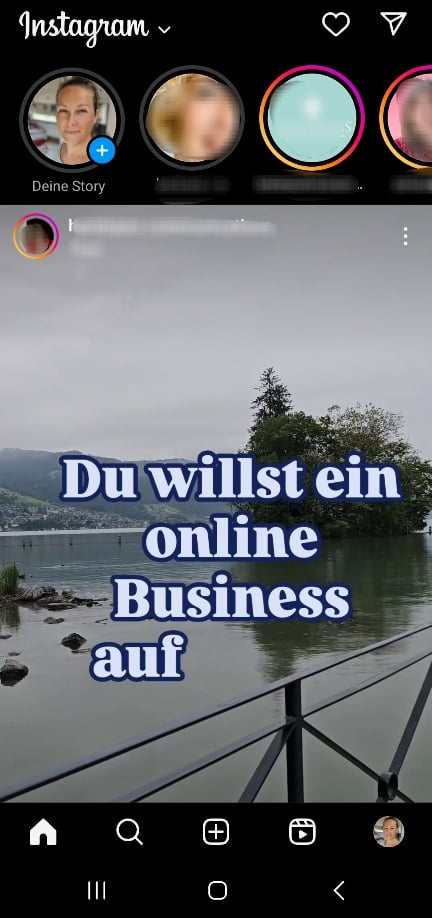
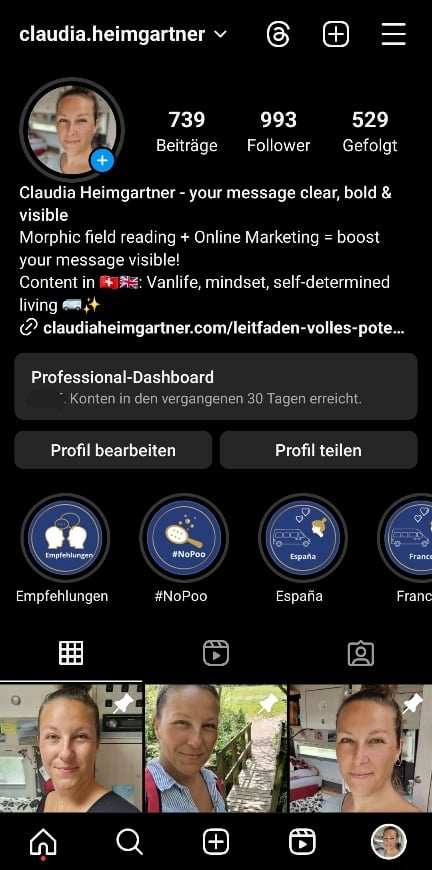
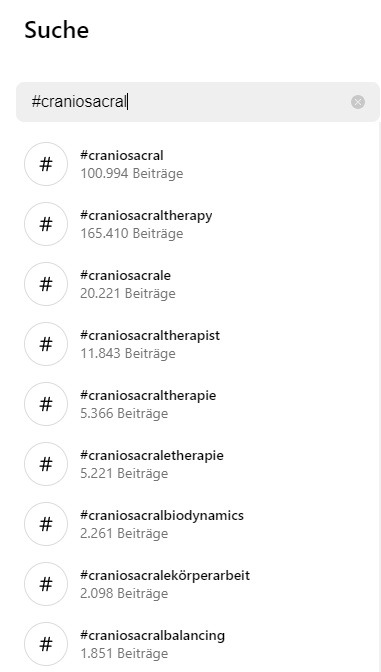
How to get started with Instagram?
To start using Instagram, download the app, register, create your profile and start posting content. Use relevant hashtags in your language and interact with other users to increase your reach.
Use Instagram properly: Tips for beginners
Now that you know the basics, here are a few tips on how to use Instagram effectively for beginners:
- Consistency: Post regularly to stay visible.
- Quality before quantity: High-quality content attracts more attention. It's better to make one post with 10 matching images than 10 different posts in one day.
- Using hashtags correctly: Use relevant hashtags that match the post content to make it easier to find. (Hashtag search see image top right)
- Interaction: Respond to comments and messages to build a relationship with your audience.
- Analytics: Use Instagram's analytics tools to understand what works well and what doesn't.
How to create a high quality post is explained here - click.
Reading in the morphic field (Conscious Reading)
The morphic field is a concept developed by Rupert Sheldrake that states that everything in the universe is connected and that information is stored in an invisible field that we can "tap into". And how can reading the morphic field help you produce better Instagram content?
How the morphic field helps you with your Instagram content
- Creative inspiration: Sometimes you just don't have any ideas for new posts. By connecting to the morphic field and asking a specific question, you can get new creative ideas and inspiration that perfectly match your audience.
- Trend prediction: The field can help you recognise upcoming trends. This allows you to create content that is relevant and appealing in advance.
- Understanding the target group: By reading in the morphic field, you can develop a deeper understanding of your target group by connecting with them. You can better recognise their needs and desires and create content that really resonates with them.
- Authenticity: In combination with the field, you get authentic and honest content ideas. Your followers will feel that your posts are genuine and sincere, which leads to a stronger bond.
- Time management: The morphic field can help you to work more efficiently. By receiving clear impulses and intuitive inspirations, you can make better use of your time and create the content that is really important.
Concrete steps for making use of the morphic field
If you are not yet consciously working with the field yourself, I recommend booking a SoulSync session with me, where I will go into the field for you and get answers to your questions. This will give you a chance to see how powerful it is to work with the morphic field and give you a real jump-start to your dream life.
To connect, you can do the following:
Meditation and intuition
Start with regular meditation to connect with the morphic field. Sit quietly, breathe deeply and visualise yourself connecting to an invisible information field.
You don't need to know how to do this with your intellect. Just set the intention.
Then ask specific questions, such as: "What content will bring me closer to my favourite customers?" or "What topics will help my followers the most?"
Journaling
Write down your inspirations and ideas that you receive during meditation or in everyday life. These can often provide unexpected and valuable clues.
Mindfulness and observation
Be mindful of signs and patterns in your everyday life as well as recurring content, e.g. on social media. These can give you clues about current trends and the preferences of your community.
Exchange with like-minded people
Exchange ideas with others who also use the morphic field. This exchange often results in new perspectives and ideas. Book your One-on-One with me here.
ChatGPT: Your digital helper for social media posts
In addition to the morphic field, ChatGPT can also help you create impressive Instagram posts. ChatGPT is an AI-based language model that can provide you with creative texts and ideas.
I still use the free version and am extremely happy with the results!
How ChatGPT helps you with your Instagram content
- Brainstorming: ChatGPT can help you find new content ideas. Simply ask questions such as: "What topics are currently popular on Instagram?" or "Which creative post ideas fit my profile?"
- Copy writing: Let ChatGPT write your Instagram text. Give it a few keywords (e.g. what came out of the field) or a rough idea, and the AI will generate appealing captions and hashtags for you.
- Trend analysis: The AI can provide you with current trends and hashtags that are currently popular in your niche. This allows you to better tailor your content to your target group.
- Time saving: By using ChatGPT for writing and brainstorming, you save valuable time that you can invest in other aspects of your social media strategy.
- Creative support: If you get stuck or have writer's block, ChatGPT can help you with fresh ideas and new perspectives.
Specific steps for using ChatGPT
Ask questions
Use ChatGPT to ask questions and get instant answers. For example: "What creative post ideas are there for my topic X?" or "How can I increase my number of followers for target group XY (enter your soul client here)?"
Generating texts
Give ChatGPT some information and let it create creative and appealing texts for your Instagram posts. You should then customise and personalise the texts.
Analysis and feedback
Use ChatGPT to analyse your previous posts and get feedback. Ask: "What can I improve about this text?" or "Which hashtags are suitable for this post?"
Using impulses from the morphic field with ChatGPT
Follow these steps to optimally enter the impulses from the morphic field into ChatGPT and get ingenious texts for Instagram posts:
- Clarity of impulses: Make a note of the clear and specific impulses that you receive from the morphic field. For example: "Post about mindfulness in everyday life", "Quote about self-love", or "Picture of a morning yoga session".
- Input for ChatGPT: Be precise with your input. For example: "Create an Instagram post about the importance of mindfulness in everyday life with an inspiring quote." or "Write an appealing caption for a picture of a morning yoga session."
- Customisation and fine-tuning: Use the generated texts from ChatGPT as a basis and adapt them to your personal style and the needs of your target group. Add your individual insights and details to make the post authentic.
How I use AI and the field for blog articles
I also like to use ChatGPT to help me write blog articles (yes, even this one! ;)). As described above for the Instagram posts, I enter my impulses from the field as well as keywords that I have taken from the Google Search Console.
This means I never sit in front of a blank screen again and can change and add to the draft text to my liking. I highly recommend this, by the way, so that your texts continue to suit you and your style!
The key to the story is that you give the tool the right commands (prompts). Because only if you tell it exactly what you want will it spit it out - logical, right?
As this is not easy, I recommend for us to have a session and find out what your prompts need to look like to get the results you want.
AI for creating pins - the Pin Generator
When I've written a cool blog article, I of course want it to be found and read.
That's why I use AI to create pins - the Pin Generator*. This enables me to create over 20 pins and more within a few minutes. To be honest, it took me a while to get used to the tool and I've finally got the hang of it.
And it's really brilliant - the efficiency is absolutely impressive and I loooove efficiency!
No more run-of-the-mill content - use the power of the morphic field and AI!
The morphic field and artificial intelligence are a perfect combination for creating ingenious Instagram posts. By combining the creative and intuitive impulses of the morphic field with the technological support of e.g. ChatGPT, you can produce content that is both authentic and professional. Give it a try - the possibilities are endless!
What experiences have you had with AI, are you using it yet?
Let me know in the comments!
Follow me:
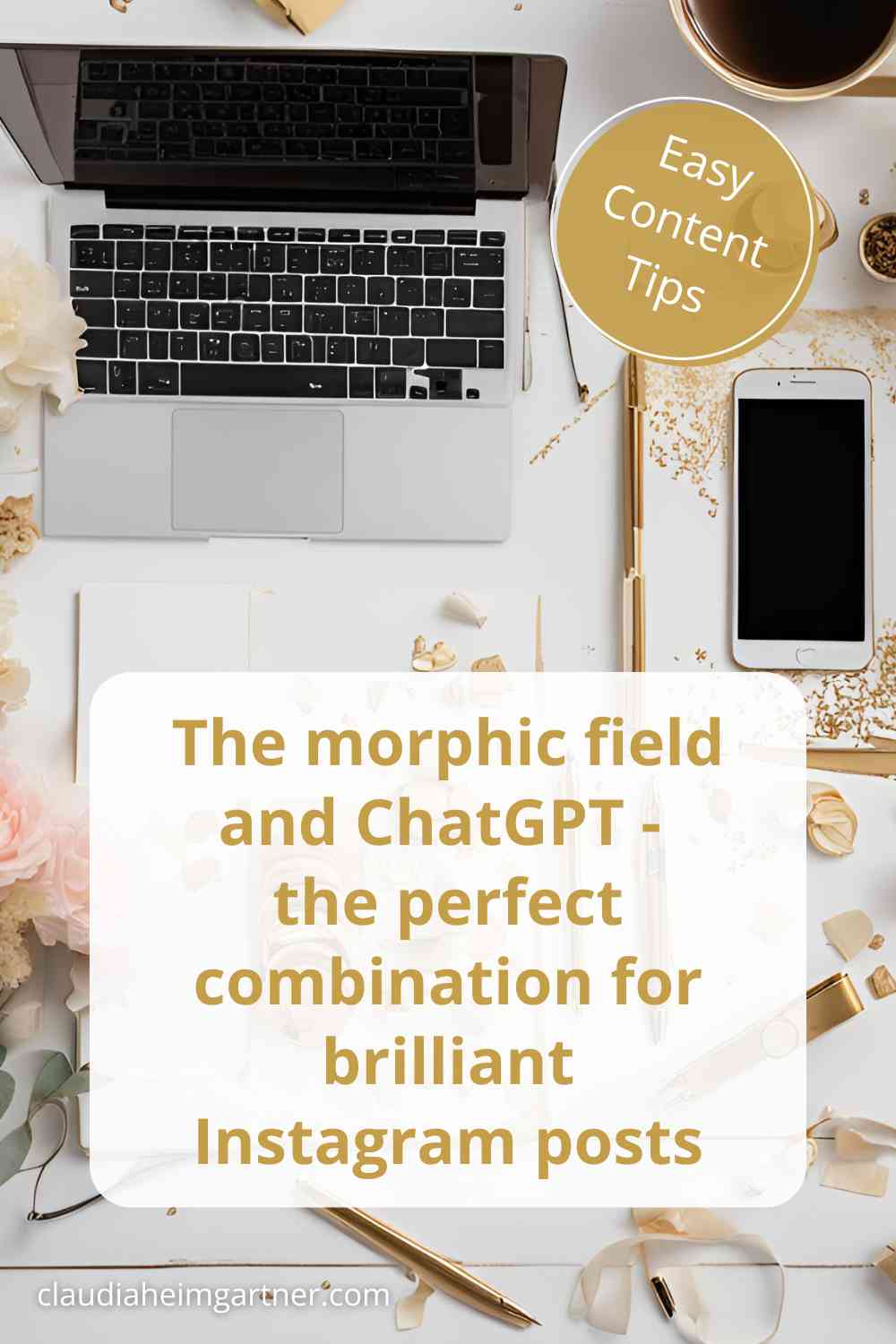
*Affiliate link
Letzte Aktualisierung am 17. June 2024
